

 |
 |
| ACRES Bugs | ||
| Not all entires in the bug section are bugs. Minor change requests and questions will also be posted. | ||
| Code | Account / Section / Description | |
| Notes | Key | Description |
| {table_name} | reference specific database table name/field | |
| <function> | ACRES specific function/task | |
| [Menu] | changes to the menu structure | |
| 'quote' | set name or value | |
| All database and table structure definations are below the GUI specifications. | ||
| 130205-01 | Operations > Contacts: country selector |
| Drop down displays by Country Name but sort order is by Country Code. Change drop down sort order so list is by Country Name order. |
|
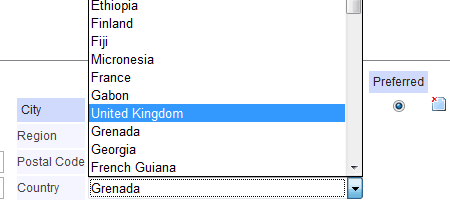 |
| 130205-00 | Operations > Contacts: Region/State/Province field width |
| Increase field size for State/Province name label. | |
 |
| 130115-00 | Accounting > Bank Tansactions > Payments |
| Payment Ledger AND Sales Purchase When the Payment Type is set to 'check' the Transaction Number CANNOT be blank. ACRES to present user with a warning to input a Transaction Number or select a different Payment Type. |
| 121228-00 | Accounting > Bank Tansactions > Payments >Expense Ledger - edit record |
| Customer filter set to 328. Field selector set to manual ref and whole words only checkbox selected. The records that displays is correct. Manual Ref 328 = Expense ID 634. |
|
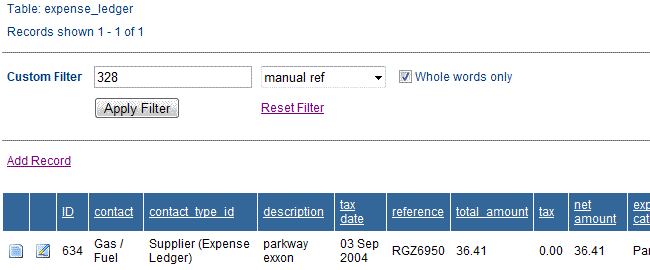 |
|
| When selecting the edit icon, Expense ID 379 is displayed which is incorrect. | |
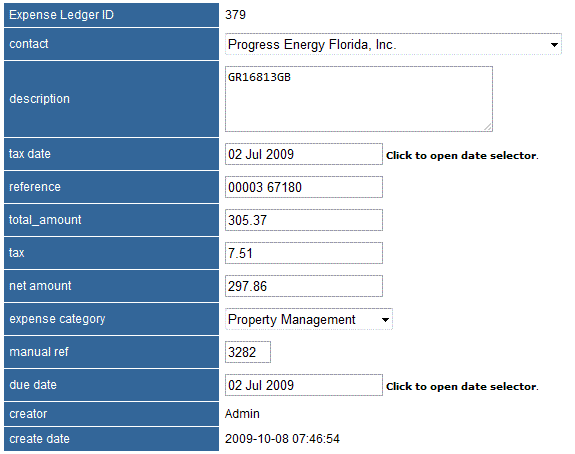 |
|
| Select the index page to return to the expense display page and Expense ID 379 is the first in the list when the whole words only is not selected. Several records were found with incorrect expense categories so the edit process was used to change them to the correct category. The first run through using this process seemed to operate correctly but after that the problem occured. |
|
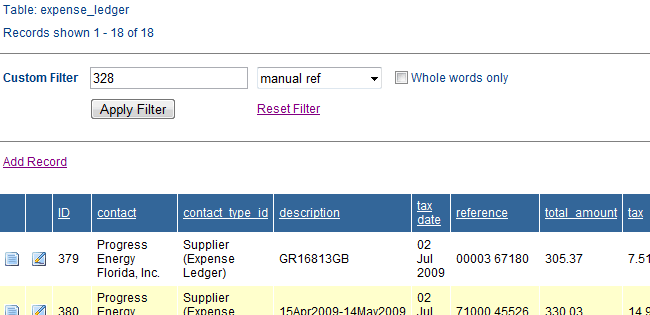 |
| 121129-00 | Properties - customer filter sort order |
| The default sort order with no custom filter is by system_code which is correct. When a Custom Filter is applied the default sort order should be also by system_code unless the User has selected a field heading name before appliying the custom filter. In that case the result should be sorted by the field the User selected. |
|
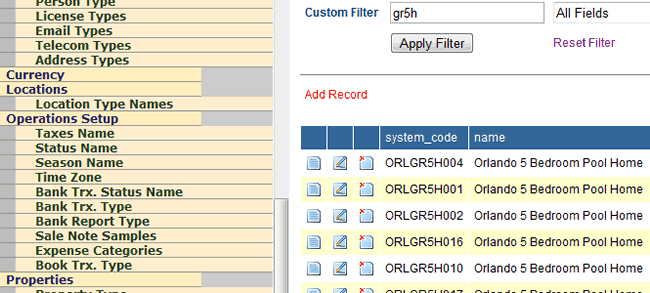 |
| 121128-01 | ACRES > browser functionality |
| Can the browser BACK function be disabled when a user has loggen into ACRES? |
| 121114-01 | User Group > - Calendar Updaters functionality |
| Property listings for Calendar Updaters should be displayed system_code order by default. The ADD RECORD feature MUST BE removed for this level of user. The Add Edit Delete options also need to be REMOVED when Calendar Updated go into VIEW mode for a property. |
|
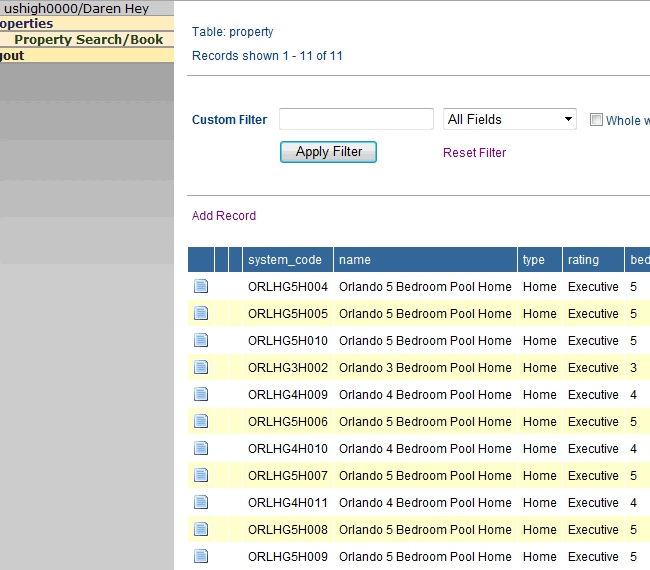 |
| 120224-02 | Accounting > Bank Transactions > Deposit Sale Receipts - posted new entry |
| When a new entry has been posted, acres should display the entry id of the record created and not record '1'. The same way as when creating a new expense. |
|
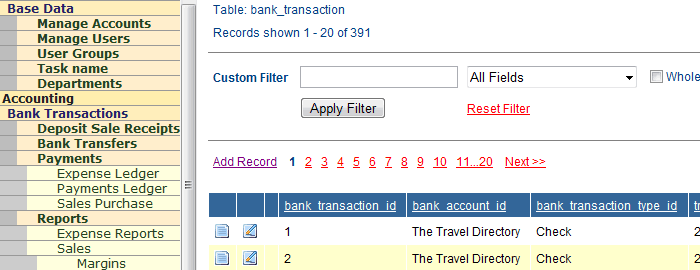 |
| 120224-01 | Accounting > Bank Transactions > Deposit Sale Receipts - new entry |
| When creating a new entry, the amount box (not the Expected amount:) can be completed by the user. When a receipt is selected the Expected amount: is auto completed and also overrides any amount in the amount box. The tool is a visual tool so the user can see on screen that the deposit amount matches the expected amount so the input amount should NOT BE over written when a receipt is selected. Acres will still validate that the input amount matches the Expected amount when the transaction is posted. |
|
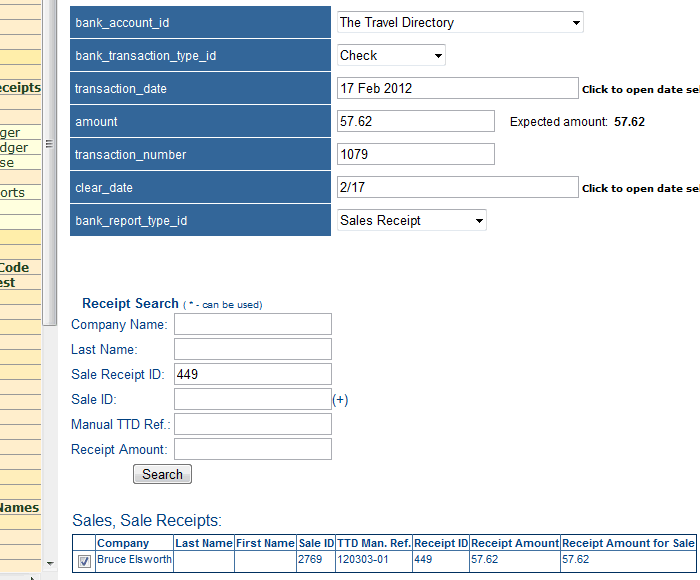 |
| 120224-00 | Accounting > Bank Transactions > Deposit Sale Receipts - new entry |
| After creating a Sales: Sales Receipt an error message appears when trying to deposit the sale receipt into a bank account Acconting: Bank Transactions: Deposit Sale Receipts As work around users can go into Expense Ledger after inputting a Sales Receipt and then go to Deposit Sale Receipts. |
|
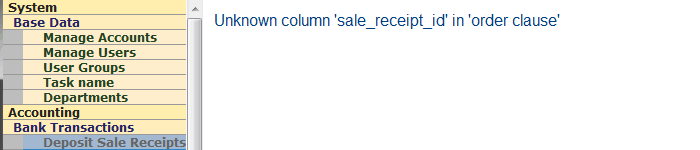 |
| 111027-00 | Accounting > Bank Transactions > Payments > Sales Purchase - clear date |
| There is no system function for the clear date on Sales Purchase items to be input. When an existing record is selected and a clear date input, on POST nothing happens. Acres should allow for the clear date to be input or a bank reconciliation feature is required in this section where a bank id can be selected and just the bank id, date issued, contact id, amount and clear day are shown. Users could then just input the clear day when bank statements are reconciled. In the example, transaction 5062 cleared 14 Jul 2011. When the records is selected for edit and the clear dat input, nothing happens. This is likely because the function normally at this point expects sales records to be selected once a supplier has been selected but in this case, all have already been paid. Perhaps an update button next to the clear date instead of teh calendar selector could be a short term fix. |
|
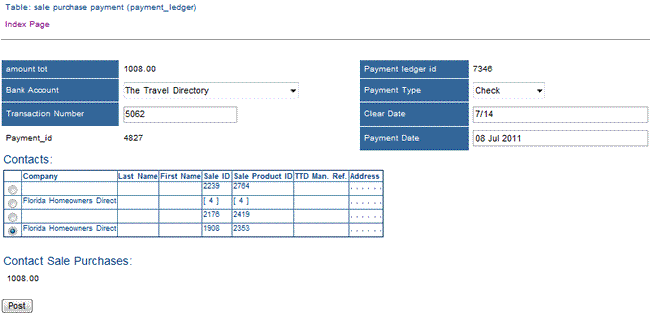 |
| 110402-00 | Documentation > Booking Advice > Payment Received Notes |
| See Sale ID 2608. The payment received info for Auth Code, Card Verification Code (M) and Address Verificaztion Code (S) are not displaying correctly. The same type is issue occurs with the Sale Note Samples using ' and/or " so it could be the character set used in acres. | |
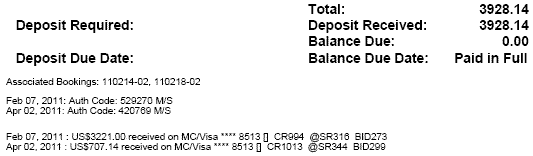 |
| 101012-02 | Contact | |
Add email address as a search field criteria from the drop down menu. |
| 101011-00 | Accounting > Bank Transactions > Deposit Sales Receipts |
| When a sales receipt is input in acres and is the prior process immediately before adding a 'Deposit Sale Receipt' record, an error message is displayed. This can be resolved by selecting another menu item and then going back but the error needs to be resolved. | |
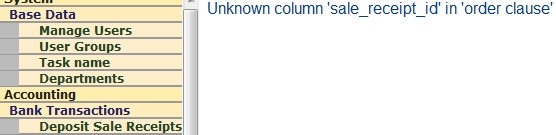 |
| 100726-00 | Booking Advice: Multiple products |
| Sale ID: 1863 / 100724-01 When there is more than one accommodation on a booking, the details get overlayed on the booking advice rather than a separate section for each accommodation. See pdf for details. |
| 100608-00 | Payments: Sales Purchase |
| Payment ID: 3720 A similar problem to 100605-00 but this time the amounts paid are incorrect. The total paid out was $23,960.00 which shows on the upper figure but there is an additional $623.00 in the lower figure. |
|
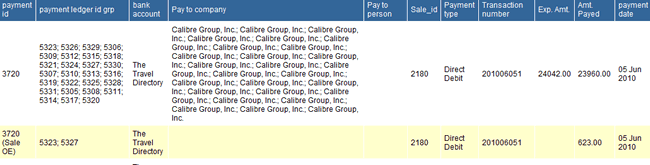 |
| 100325-00 | Contacts > search |
| This related to how 'employees are displayed in contacts. A search on Jones shows the results below. Rws 3 and 4 show Anne Jones twice which is correct. Row 3 is Anne Jones as an employee of Florida Executive Vacation Villas. Row 4 is Anne Jones who is an employee of Florida Executive Vacation Homes. As rows 3 and 4 are employees, the edit and delete options should be disabled. The ContactType should be inherited from the EMPLOYER ContactID. The Company Name should be inherited from the EMPLOYER ContactID. The PersonTypeID should display Employee from the PersonTypeID Table. |
|
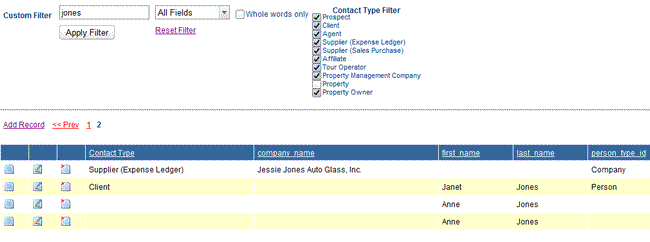 |
| 091216-00 | Accounting > Bank Transactions > Payments > Payment Ledger - display |
| Example payment_id 107 The pay to company has been duplicated on the display. As the payments will always be to a single contact_id, we only need to show the contact name once. |
|
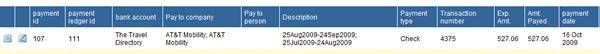 |
| 091008-02 | Make Sale: Booking Advice pdf |
| Contact / Employee information. If the main contact holds and email and telephone number and there is no other number or email set at the employee layer then the main conact details should be printed on the Booking Advice. If the employee has an email set (which may be the same email_ID as the main contact) and / or the employee has a telephone number set (which may be the same telephone_ID as the main contact) then the employee contact details should be printed on the Booking Advice. If the employye has an extension set then this should be printed after the telephone number. In the example below, there is an email set for the employee that is not being displayed. The telephone number is derived from the main contact so that is being displayed. |
|
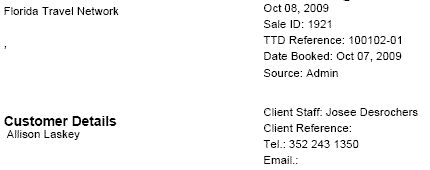 |
| 091008-01 | Make Sale: Booking Advice pdf |
| Florida Travel Network has an address in contacts but it is not displaying on the Booking Advice. | |
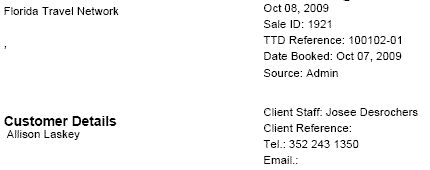 |
| 091006-04 | Sales: Footer notes overflow text |
| The footer text is overflowing the designated print area. | |
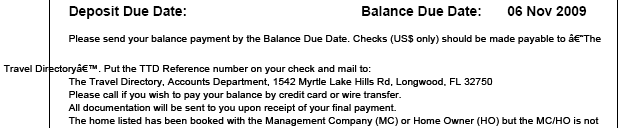 |
| 091006-03 | Sales: Due Date / Client |
| The due date for a client will be 60 days prior to the first service date. As the first service date is within 60 days of the date booked date then the due date should be the same as the booked date. | |
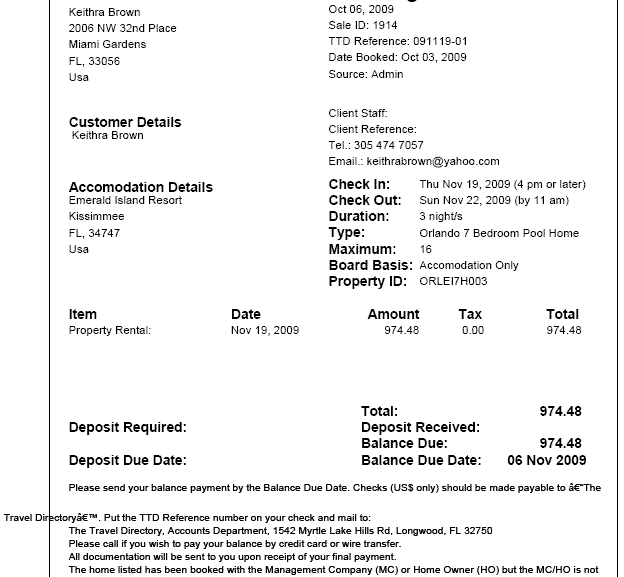 |
| 091006-02 | Contacts: Client |
| For any contact that is flagged as type 'Client' the default Pre payment days should be automatically set to a value of '60' in acres when the flag is set. This will be a default setting for users using the acres system. This can become a feature in either the base data setup or operations setup menu where users can define the default pre payment and credit periods for their contact types. |
| 091006-01 | Contacts: Client |
| For any contact that is flagged as type 'Client', run a database routine to change the Pre payment days to a value of '60'. |
| 091006-00 | Sales: Due Date |
| Sale ID: 1915 is for an Agent, Kenwood Travel and the payment terms are set as 'Pre payment' 30 days. The due date shows as 06 Nov 2009 which is correct if the 'Term Days' was set to 30. The Pre Payment setting relates to how many days prior to the first service being provided that the Agent must pay. The first service is being provided Dec 20th so the Due Date should be approx Nov 20th/21st. | |
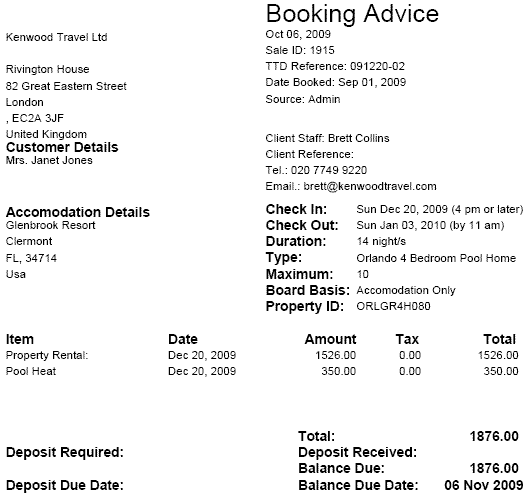 |
| 30Sep09 | Calendars and Provisional Bookings | |
| Your view on this: If a booking is provisional, acres creates a new transaction to change the day status from provisional to confirmed or vice versa. Wouldn’t it be easier just to change the status of the days booked rather than deleting and creating a new transaction. |
| 30Sep09 | uscali0000 / Calendars and Sales | |
| Acres currently has two possible areas for updating calendars. Property Search Book Make Sale We need to create a feature where a Property Search Book calendar can only be amended or deleted if it is not featured in a booking. Likewise, if a calendar is updated by virtue of a sale then we must not allow the calendar to be altered in the Property Search Book feature. Is there a link between sale id and calendar transaction id that we can use? What has happened is that a calendar transaction has been created in the Make Sale process. The calendar transaction was then deleted in the Property Search Book mode. This results in the Sale ID having incorrect calendar information as that transaction has been deleted but the Sale is still reflecting the old data. Provisional Booking In the Make Sale booking process we can only delete a calendar entry and then have to create a new one. Would it be possible to have the edit feature enabled at the sale level. If the calendar dates, chack-in/checkout times or provisional status change then we could simply edit the entry. Acres can still process a new transaction but the booking would have to then be tied to the new calendar transaction. |
| 26Sep09 | uscali0000 / Bank Deposits | |
| I put some deposits into the bank account. On the 3rd line I hit enter before adding the booking receipts and acres accepted the entry. It should not have accepted the entry as I had not yet selected any receipts to match up against the total deposit. | ||
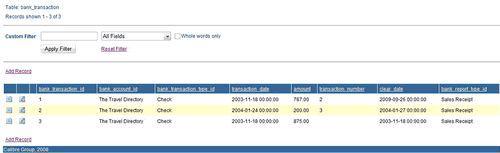 |
| 090921-01 | uscali0000 / Contacts - Property Managers - Properties - lock box and alarm codes | |
| We need to add 4 new fields to the property tables. These are to be strictly secure and not accessed by any unauthorized persons. They will only be seen in the new Contacts – Property Management Section and not in the property data entry process. Lock Box Code: Door Keypad Code: Alarm Code On: Alarm Code Off: We now need to link Property Managers with Properties. To do this we will add a new section in contacts similar to the way we add employees. If the contact has been flagged as a property manager then the link will show at the bootom of the page under the address information with a button that says ‘ Property List’. After selecting the button for the first time, the list will be empty. Click on the plus symbol to add an existing property to the Property Managers listing. Use the same text sensitive code that we use for updating calendars to select a property id and add. Once the property has been added, we can complete one or more of the 4 new fields above. When printing bookings now for invoice style 2, we can print the telephone number, lock box or door code and alarm codes. If a property is deleted from a PM list then the new codes MUST BE deleted. They will be reset when the property is added to another property manager. If a booking is printed for a property that is not assigned to a property manager then the codes will simply be blank. |
| 090921-00 | uscali0000 / Make Sale - sale id mixed up data | |
| re: sale id 1699 / 1700 Zach and me were both making bookings at the same time. Zach was using property id: ORLGR4H087 Oct 23 – Nov 06 2009 and I was using ORLGR4H013 Feb 07-20 2010. Even though I selected ORLGR4H013 for the booking, when I went to the next step I noticed that the property id for Zach’s booking appeared in my booking. Is this because we were entering bookings at the same time? If it is, this will need to be fixed urgently. |
| 130821-00 | Accounting > Bank Transactions > Payments > Sales Purchase |
| Sale Level Optional extras only in booking Two extras for the same supplier. $295 and $25. |
|
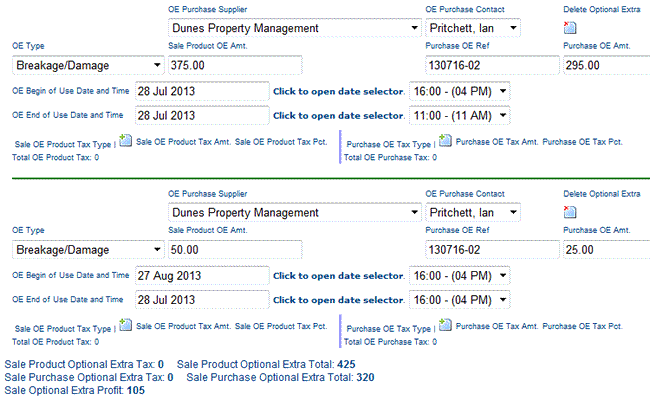 |
|
When you go to pay out ACRES is adding both together and showing the total twice which means you can over pay. |
|
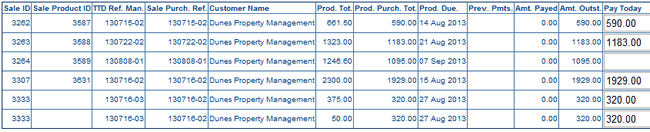 |
| 130824-00 | Property Management > Managed Property > Section |
| See also dev PMM 130201-07 For all {account_id} apart from ACRES do not display [VIEW] [EDIT] |
|
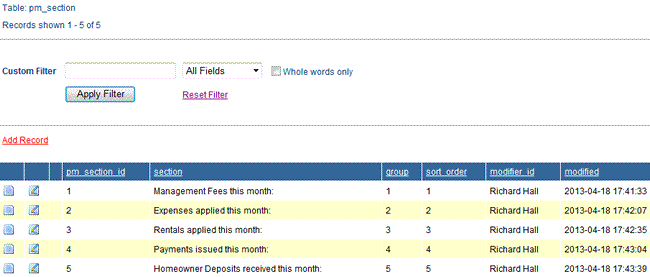 |
|
Currently when [VIEW] selected user can Add / Edit / Delete |
|
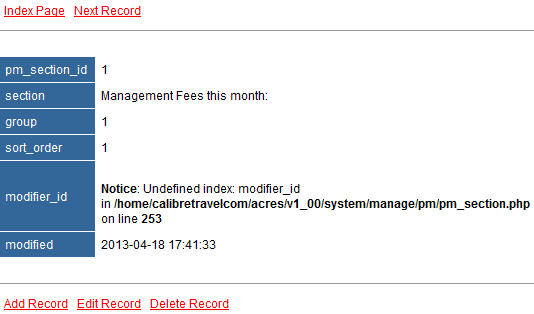 |
| 130824-01 | Operations > Setup > PM HoS Key |
| PPM HoS Key GUI in testacct is correct. | |
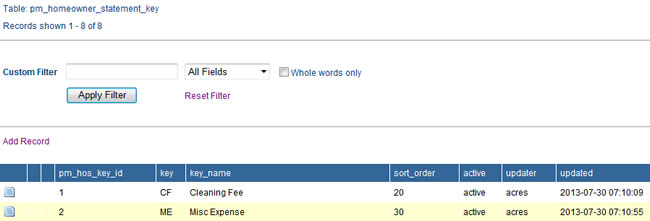 |
|
Select [VIEW] |
|
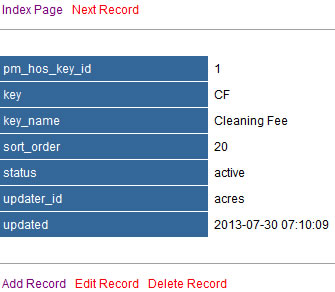 |
| 130824-02 | Operations > Setup > PM EL Descriptions |
| See also PMM 130207-02 on dev PPM HoS Key entries 3-7 were input as ACRES and display correctly. id 8 was input under TestAcct but updater shows as acres. |
|
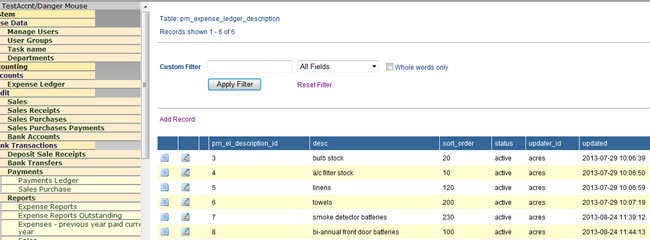 |
| 130904-00 | Accounting > Bank Transactions > Payments - display |
| The list is sorted by payments date. Payment ID 724 is split between Sales Purchases and Optional Extras with the OE display further down the page. This is too confusing when trying to reconcile the bank account as the bank statement shows the total of US$4,022.00. The total amount should be displayed on one line. [VIEW][EDIT] could show the breakdown between Sales Purchases and Optional Extras. In the meantime they are a related transaction so at least keep them next to each other regardless as to sort order/display selection. |
|
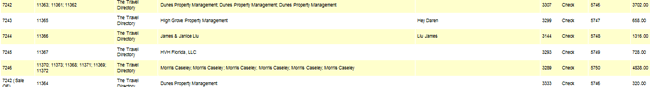 |
| 131105-00 | [menu] Properties - record display |
| All 6 test properties are loaded as ACRES {account_id.2} | |
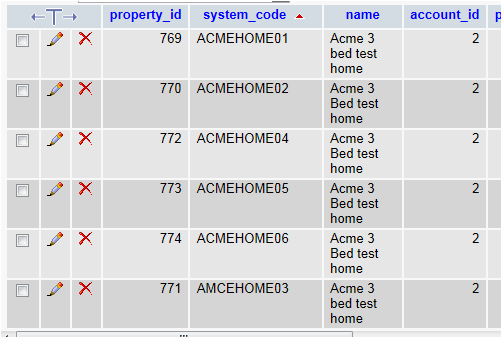 |
|
2. In the ACRES system the properties are all set for use in {testacct} |
|
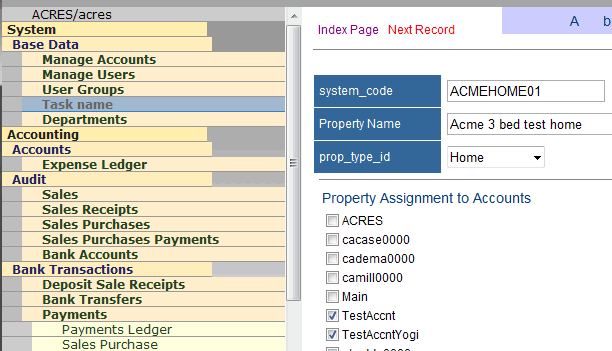 |
|
3. In {testacct} they appear correctly as assigned |
|
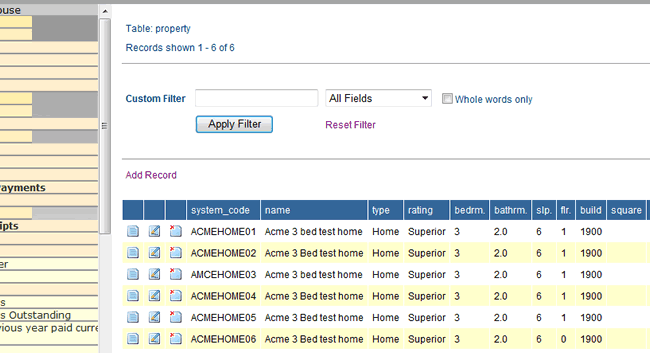 |
|
| 4. On eidt the property being edited dissappears from listing. See ACMEHOME01 has gone from listing | |
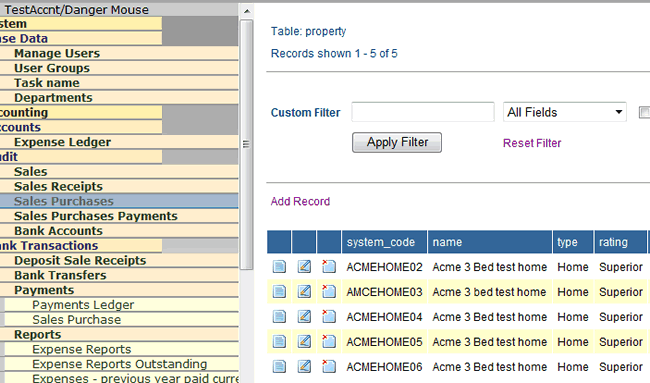 |
|
The first issue is that the property was not loaded by {account_id.2} so the edit and delete options should not be available to any user under {account_id.2} |
|
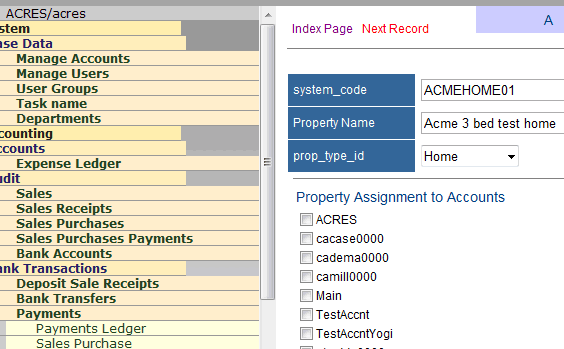 |